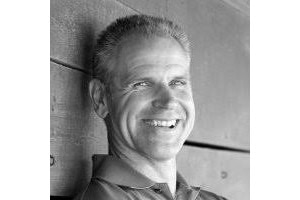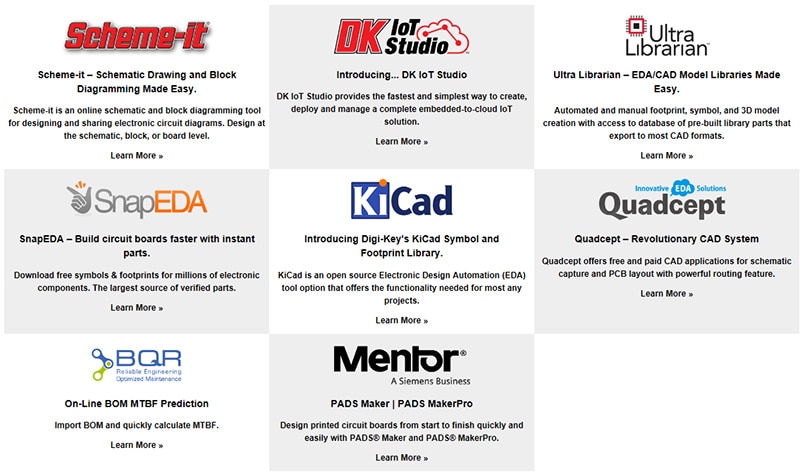KiCad Quest for Change

With the recent release of KiCad 5.0.0, I set out to educate myself on the differences and what had been added as new features so that I could transition into using the newest version. I decided to document my findings in a series of videos that describe the majority of changes.
Some of these changes are straight forward while others are not so obvious. My goal with the videos was to enable someone like myself, who moves from one stable release to another, to be able to transition quickly from the 4.0.7 release to the new and improved 5.0.0 quickly.
The KiCad development community has put in a lot of hard work to add several new features that make KiCad a very powerful tool for schematic capture and PCB design. Some of the major additions include the integration of a Spice simulator, STEP export of the board design for use in MCAD, the capability to do realistic ray tracing of the board assembly, and the capability to directly import Eagle projects. A more comprehensive list of changes can be found here.
For those of you who are getting started in KiCad and want a more complete tutorial, I would recommend watching the whole KiCad series found on our YouTube Channel.
Other useful KiCad resources:
- KiCad.info form – KiCad community forum
- KiCad on TechForum - DigiKey KiCad forum category
- DigiKey KiCad Library – DigiKey provided KiCad atomic parts library


Have questions or comments? Continue the conversation on TechForum, DigiKey's online community and technical resource.
Visit TechForum